Introduction: Why iOS 26 Developer Beta is a Major Milestone
Apple’s iOS 26 developer beta has officially been released, ushering in one of the most significant updates in the operating system’s history. Designed to offer an immersive, intelligent, and more personalized iPhone experience, this developer beta reveals Apple’s forward-thinking vision for mobile technology. Whether you’re an app developer, a tech blogger, or an enthusiast eager to experience the next evolution of iOS, the iOS 26 developer beta offers early access to a broad array of innovations.
Key Features in iOS 26 Developer Beta
1. Liquid Glass Interface: A Complete Visual Redesign
The most noticeable change in iOS 26 is the Liquid Glass interface. This update brings a sense of depth and dynamism with a refined translucent design language. Unlike previous versions, every layer of the user interface now responds to lighting and motion, creating a more immersive environment. Applications such as Safari and Camera have been redesigned with sleeker interfaces, edge-to-edge visuals, and subtle three-dimensional effects that elevate the user experience.
2. Smarter Calling and Messaging Experience
iOS 26 improves core communication apps with AI-powered features. New call screening tools allow users to screen unknown numbers with real-time voice transcripts. Another standout feature is Hold Assist, which monitors calls placed on hold and notifies users when a human agent joins the call.
The Messages app has also undergone a significant transformation. It now includes message scheduling, enhanced filtering for unknown senders, typing indicators in group chats, Apple Cash payments within groups, and even customizable chat themes. These upgrades aim to make conversations more productive and visually engaging.
3. Apple Intelligence: On-Device AI at Its Core
Apple is taking a bold step with on-device artificial intelligence, branded as Apple Intelligence. This new system enhances user interaction without relying on cloud processing. Features include:
- Live Translation: Users can translate voice and text in real-time during phone calls, FaceTime sessions, or regular messaging.
- Visual Intelligence: The system recognizes content on your screen and allows direct interaction. For instance, it can extract event details from a poster and add them directly to the calendar.
- Genmoji: A feature allowing users to create personalized emojis by merging or customizing existing ones.
- Image Playground: An image generation tool that helps users create visuals using natural language inputs, useful for presentations, creative projects, and social media content.
4. Revamped Core Applications
Several native Apple apps are getting powerful enhancements:
- Apple Music now includes lyric translation for foreign-language songs and pronunciation guides for karaoke-style singing. There’s also a new DJ-style AutoMix feature.
- Maps provides smarter routing based on user routines and now features delay alerts for frequently visited routes.
- Wallet has been updated with digital ID functionality and improved integration for travel passes, including detailed airport navigation.
- With built-in leaderboards and buddy activity tracking, a new games app combines gaming content from the App Store and Apple Arcade.
- CarPlay and Safari see user interface updates designed for easier in-car interaction and more efficient web browsing, respectively.
Device Compatibility for iOS 26 Developer Beta
The iOS 26 developer beta is compatible with iPhone 11 and later models that have the A13 Bionic chip or later. But not every feature is accessible on every device. For instance, advanced Apple Intelligence features, including real-time translation and Visual Intelligence, require an A17 Pro chip or newer. These capabilities are limited to the iPhone 15 Pro, iPhone 15 Pro Max, and the upcoming iPhone 16 series.
Things to Consider Prior to Installing the Developer Beta
The following safety measures should be taken into account before installing the iOS 26 developer beta:
- Beta Software Stability: Developer betas often contain bugs, performance issues, and compatibility problems. This version is intended for developers and may not be stable enough for everyday use.
- Data Backup is Essential: Users should create a full backup of their iPhone using Finder or iTunes. This ensures they can restore their device in case the beta causes serious issues.
- Developer-Only Access: This beta is designed for developers. Apple plans to release the public beta in July 2025, with the official release expected in Fall 2025.
- System Requirements: At least 15GB of free storage and a strong Wi-Fi connection are recommended for downloading and installing the beta.
How to Get Started with the iOS 26 Developer Beta
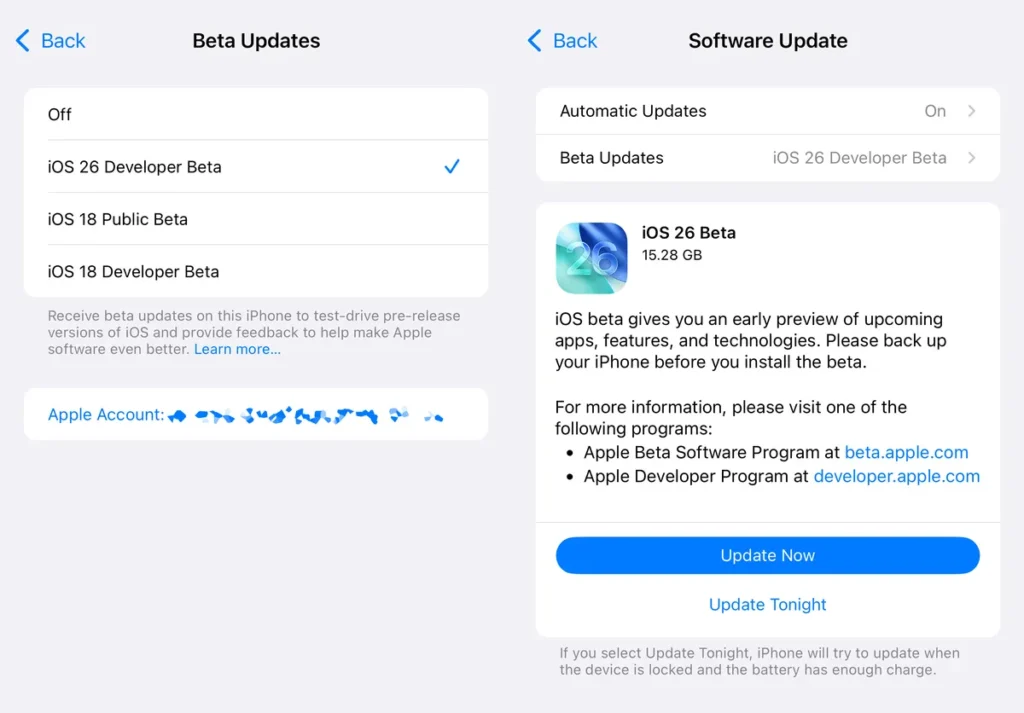
- Join Apple’s Developer Ecosystem
Begin by heading over to the Apple Developer portal or downloading the Developer app directly on your iPhone. Enroll in the program by logging in with your Apple ID. Even the free membership grants you access to developer beta software. - Enable Developer Mode on Your iPhone
Once enrolled, go to your iPhone’s Settings, tap on Privacy & Security, then scroll down and switch on Developer Mode. For the changes to take effect, you might need to restart your device. - Find the Beta Software Update
Navigate to Settings > General > Software Update, then tap Beta Updates. From there, choose iOS 26 Developer Beta as your preferred option. - Download and Install iOS 26 Beta
With everything set up, return to the Software Update screen. You’ll see the new beta version available. Tap Download and Install, agree to the terms and conditions, and let the installation run. The process typically takes around 10 to 20 minutes, depending on your network speed and phone model.
Should You Install It Now?
Installing the iOS 26 developer beta can be rewarding if you are a developer or a tech enthusiast looking to explore the newest features firsthand. However, it is not recommended for use on your primary device. The early nature of the beta means that users may encounter performance issues, unexpected crashes, and app incompatibilities. If you have access to a secondary device, this is the best way to safely test the new features.
Conclusion: A Bold New Chapter for iOS
The iOS 26 developer beta introduces transformative changes that signal Apple’s long-term vision for a more intelligent, seamless, and aesthetically refined user experience. From the visually striking Liquid Glass interface to practical AI-driven tools that enhance everyday tasks, iOS 26 is shaping up to be a landmark release. Whether you choose to explore it now or wait for the public beta, one thing is certain: the future of iPhone is already in motion.


